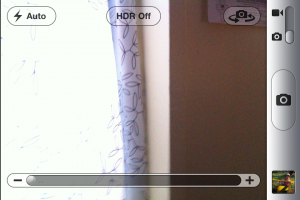by John Pieza
My wife just confessed to me that she just discovered the iPhone camera’s zoom feature. I was not surprised since the location of the zoom control is not readily apparent. The zoom feature is not available on the original iPhone, but on all the others and the current iPod Touch.
With the camera app open, tap anywhere on the screen and at the bottom you will see what looks like a scroll bar (Illustrated below) with a minus sign on the left and a plus sign on the right. Slide this to the right to zoom in and back to the left to zoom out. Keep in mind that this is a digital zoom (the focal length of the lens does not change), and the quality of the photo will be less when you are zoomed in.
John Pieza